

FREE PHONE OFFER
Promo code required. New activations get a free cell phone (or $100 off any eligible phone) plus free activation and free standard shipping!
Shop now.
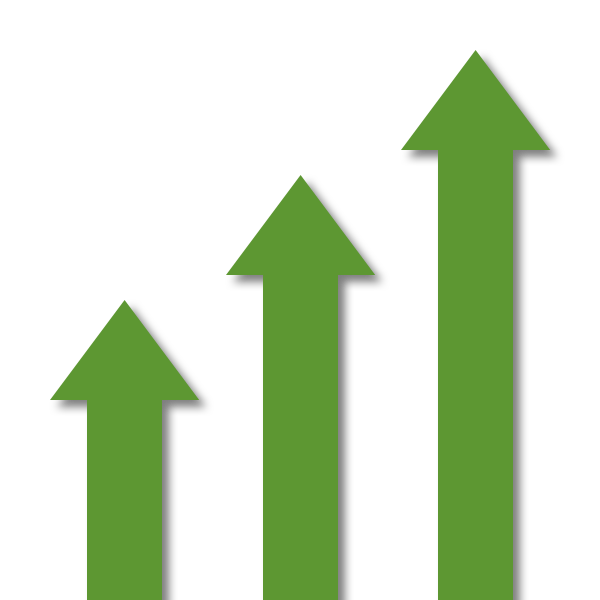
A PLAN FOR EVERY NEED
From talk and text only to unlimited data, for up to 8 lines per plan. All plans include
unlimited domestic minutes and messages! View plans.

FIND A CHARITY
We send 5% of your monthly plan price to the Pro-Life, Pro-Family charity of your choice, over $2 million dollars and counting.
Learn more.
In business for nearly 30 years,
CHARITY
MOBILE
is the
Pro-Life
phone company! We send
5%
of your monthly plan price to the Pro-Life, Pro-Family charity of your choice, and have sent over $2 million dollars to charities
so far. Support the causes you care about while you enjoy nationwide coverage on America's most reliable network and excellent live
customer service based in the U.S.A. Call or chat with us today to find out how easy it is to switch!